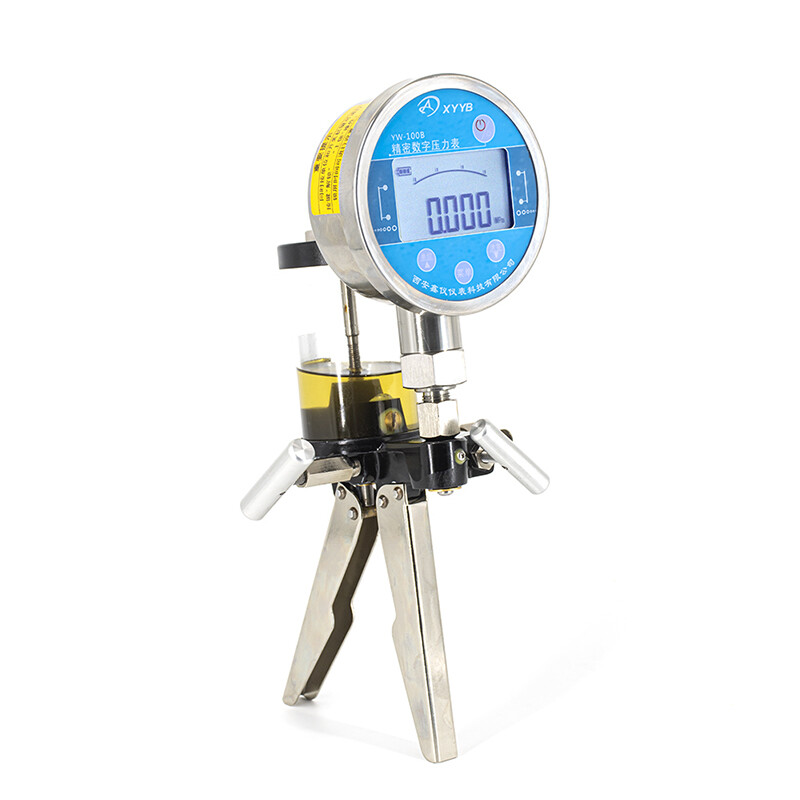Wireless temperature transmitter is a temperature and humidity recorder with wireless data transmission mode. Temperature and humidity data collection and recording are transmitted to the data processing terminal wirelessly.
Wireless temperature transmitter is one of the basic units that constitute the wireless temperature and humidity recording network. It is a branch of wireless data logger application.
Wireless temperature transmitter has been widely used due to its high accuracy, easy to be affected by the environment and good influence. It is recommended to be careful when using wireless temperature transmitter.
To ensure accuracy, before using a simple wireless temperature transmitter for adjustment. For example:
1. Recording paper recording: In the reverse stroke of the tube center axis, remove the recording cylinder from the center axis, open the folder button, and install the recording paper. First, fold the dotted line of the side edge of the recording paper inward and pull the paper clip button, fold the edge of the recording paper into the paper clip and the rest of the recording drum, and insert the excess paper clip inside. Also close the recording paper to the recording drum and check that the scale lines of the recording paper are aligned at both ends, push the paper clip button to clamp the recording paper, put the recording sleeve into the center of the axis, and buckle the anti-tripping.
2. Check the recording pen: First, pull the recording pen out from the rod, the recording pen from the recording pen, under the pen cap, and then push it from the rod, record the contact between the pen tip and the recording paper, and only move the recording pen more carefully, observe the traces clearly.
3. Adjust the temperature and humidity values. This is generally displayed in the instrument factory, the value is verified, and when used, it is generally not necessary to adjust to normal operation. If it has been a large vibration or a long time of use, the temperature and humidity values can be adjusted.
4. Adjust the recording time: lightly hold the recording tube and slowly rotate it clockwise to align the time pen tip with the recording paper at the time, which is open.

Chat Online